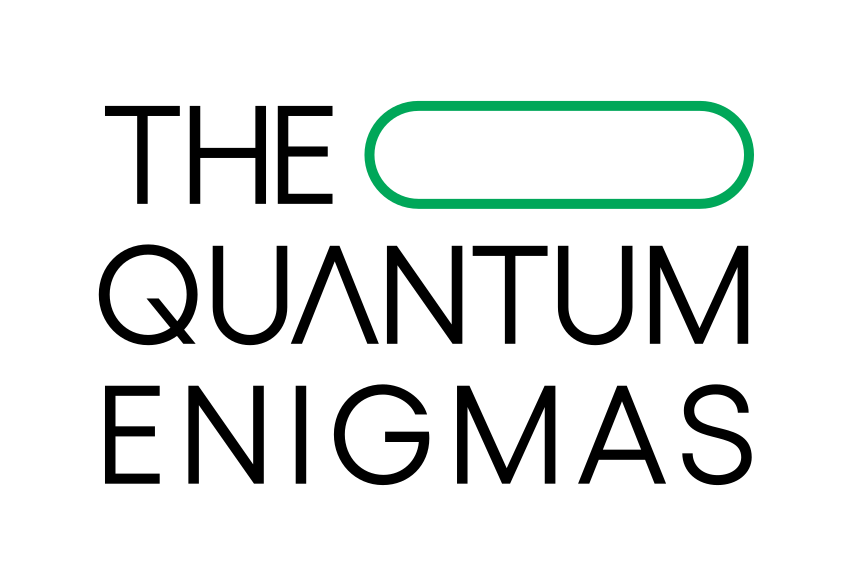Attention
This website is still under construction.
Welcome to Quantum Enigmas Coding Exercises!#
The Quantum Enigmas Coding Exercises are a more advanced series of exercises linked to the Quantum Enigmas animated series. These exercises are designed to be more challenging, as some problems will require you to code in Python using the quantum computing software development kit Qiskit to further develop your understanding of quantum computing.
If these problems are too advanced for you and you would like something more beginner-level, we recommend you start with the Quantum Enigmas SkillsBuild, which consists of a series of introductory exercises that go more in-depth on the key concepts of each Quantum Enigma.
Important
On this website, you will be able to write and run your own Python code. To do so, you will need to click on the “Activate” button to enable all the code editors and establish a connection to a Kernel. Once clicked, you will see that the Status widget will start to show the connection progress, as well as the connection information. You are ready to write and run your code once you see Status:Kernel Connected and kernel thebe.ipynb status changed to ready[idle] just below. Please note that that refreshing the page in any way will cause you to lose all the code that you wrote. If you run into any issues, please try to reconnect by clicking on the “Activate” button again or reloading the page.
Note
When running your code, you’ll know that the code is running if you see kernel thebe.ipynb status changed to ready[busy]. If it seems to stay on ready[idle] when running your code and/or you’re not getting an output when you’re supposed to, it most likely means that there’s an error in your code. Since the code editor seems to be struggling with outputting error messages, there is no output.